CD Ripping, File Format and Converting
нҺҳмқҙм§Җ м •ліҙ
AuthorNOVATRON Date18-01-23ліёл¬ё
CD Ripping, File Format and Converting
В
Question: For CD Ripping, I selected FLAC format. But, the ripped file format is still WAV format, not FLAC. Why?
В
Answer;
During CD Ripping procedure, even though you choose 'FLAC', 'ALAC', or MP3 as ripping format, once the cocktailAudio rips the CD into WAV format first. And then, cocktailAudio will convert the WAV format to the selected format by itself as background job when cocktailAudio is powered ON. Before converting work is not finished, if you try power off, you will see the warning message on the screen saying that the converting job will be stopped at shutdown. You can keep it ON to finish converting job. Of course, you may power it off because converting job will start again when it is powered on again.
В
вҖ» NOTICE
1. Converting time will be similar to the actual playing time. So, you can calculate approximately the expected converting time.
2. If cocktailAudio doesn't finish converting job even though you keep it powered on for enough time, there is a possibility that the unconverted file has some error inside during ripping. To cure it, please delete the unconverted file and rip again.
3. Unconverted album will be listed in blue color. So, you can see it easily
4. To check how many unconverted songs are in the MusicDB, place the cursor on the MusicDB icon on the home screen, and press INFO key
В
В
Thank you very much!
В